C++ OpenCV 调用摄像头并调节亮度
VideoCapture
创建一个VideoCapture类的实例,如果传入对应的参数,可以直接打开视频文件或者要调用的摄像头。
VideoCapture::VideoCapture();
VideoCapture::VideoCapture(const string& filename);//filename – 打开的视频文件名。
VideoCapture::VideoCapture(int device); //device – 打开的视频捕获设备id ,如果只有一个摄像头可以填0,表示打开默认的摄像。
视频读帧
read函数结合VideoCapture::grab()和VideoCapture::retrieve()其中之一被调用,用于捕获、解码和返回下一个视频帧。假如没有视频帧被捕获(相机没有连接或者视频文件中没有更多的帧)将返回false。
VideoCapture& VideoCapture::operator>>(Mat& image);
bool VideoCapture::read(Mat& image);
CreateTrackbar
在之前的博文中写到过用Trackbar来滑动调节亮度,在C++中,createTrackbar的函数定义如下:
CV_EXPORTS int createTrackbar(const String& trackbarname, const String& winname,int* value, int count,TrackbarCallback onChange = 0, void* userdata = 0);
参数1 trackbarname 是滑动空间的名称,用来给这个滚动条取一个名字。
参数2 winname 是滑动空间用于依附的图像窗口的名称,用来指定你要吧这个滚动条用到那个窗口上。
参数3 value 是用来设置滑块初始值位置,同时记录滑块以后的位置。
参数4 count 是滚动条的刻度范围,用来指定滚动条可以滚动的最大值。
参数5 onChange 是回调函数,用来接收回调函数函数名的,默认值为0。函数定义如下:
void (*TrackbarCallback)(int pos, void* userdata);
pos是当前滑块所在的位置,该值其实就等于createTrackbar()中的value,然后回调函数形参userdata的值就是通过createTrackbar()的userdata直接得到的,
参数6 userdata 是用户传给回调函数的数据,用来处理轨迹条事件,可以不写,默认值为0。
VS中调用摄像头并调节亮度
我的cv.hpp在之前的博文中贴过,这里就不再放代码了。camera.cpp代码如下:
#include "cv.hpp"
static Mat camera, dst;
static int lightness;
static void on_track(int, void*) {
cv::add(camera, Scalar(lightness, lightness, lightness), dst);
imshow("摄像头", dst);
}
void TydCV::callCamera() {
namedWindow("摄像头", WINDOW_NORMAL);
int max_value = 100;
lightness = 50;
createTrackbar("亮度","摄像头", &lightness, max_value, on_track);
VideoCapture capture(0);
while(capture.read(camera)) {
cv::flip(camera, camera, 1);
on_track(50,0);
int key = waitKey(10);
if(key == 27) { //Esc退出
break;
}
}
capture.release();
destroyWindow("摄像头");
}
在main.cpp的主函数中调用摄像头即可,但是这样写出来的窗口有个bug就是:会陷入while死循环,无法用鼠标点击X按钮关闭窗体,只能按Esc退出窗体。折腾了半天决定用QT来写。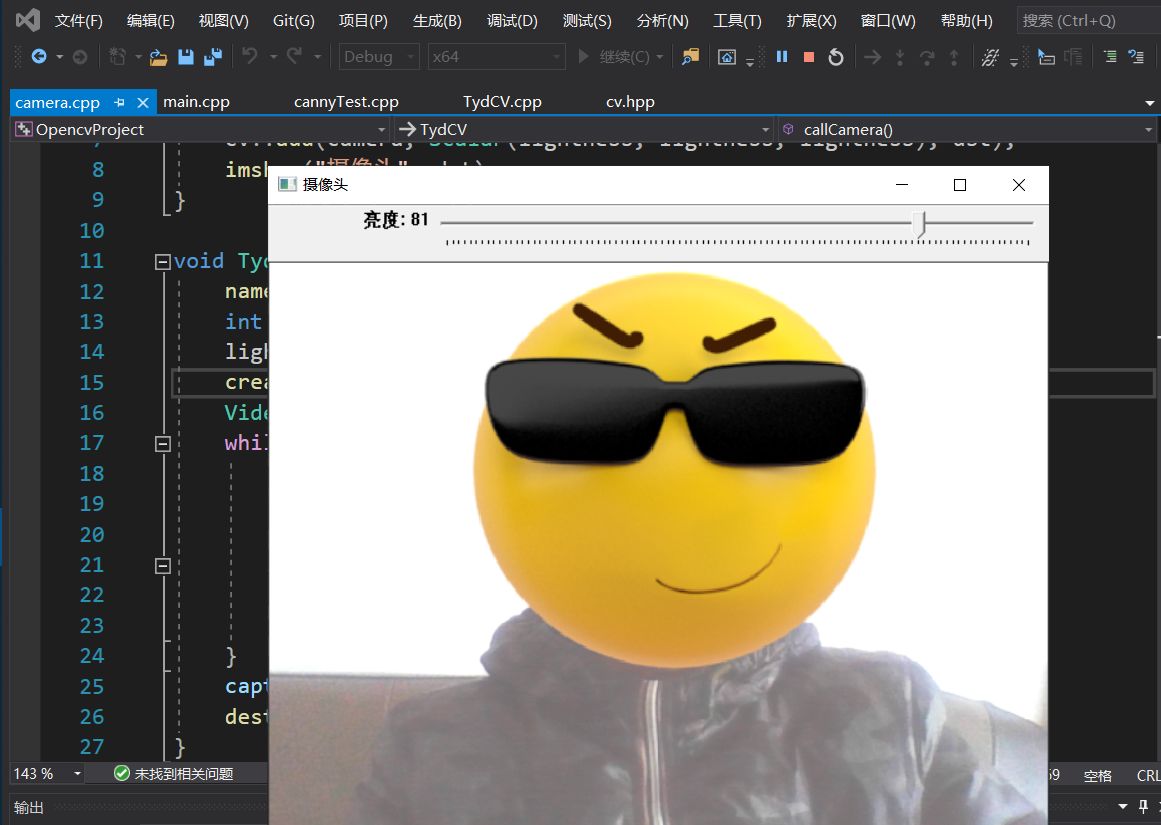
Qt中调用摄像头并调节亮度
用QT来写的话就不用while死循环了直接添加计时器,绑定槽函数来调用摄像头。
这里就不放ui_mainwindow.h和mainwindow.h了,camera.cpp代码如下:
#include "mainwindow.h"
#include "ui_mainwindow.h"
using namespace cv;
static Mat ans;
static int brightness;
static QImage image;
void MainWindow::changeBrightness() {
add(MainWindow::camera, Scalar(brightness, brightness, brightness), ans);
image = QImage((const uchar*)ans.data,ans.cols,ans.rows,QImage::Format_RGB888).rgbSwapped();
ui->label->setPixmap(QPixmap::fromImage(image));
}
void MainWindow::on_brightnessSlider_valueChanged(int value)
{
brightness = value;
changeBrightness();
}
void MainWindow::readCamera() {
capture >> camera;
flip(camera,camera,1);
changeBrightness();
}
mainwindow.cpp的代码如下:
#include "mainwindow.h"
#include "ui_mainwindow.h"
using namespace cv;
MainWindow::MainWindow(QWidget *parent)
: QMainWindow(parent)
, ui(new Ui::MainWindow)
{
ui->setupUi(this);
setWindowTitle("摄像头");
video_switch = false;
camera_timer = new QTimer(this);
connect(camera_timer,SIGNAL(timeout()),this,SLOT(readCamera()));
brightnessMin = 0, brightnessMax = 100, brightnessStep = 1;
ui->brightnessSpinBox->setMinimum(brightnessMin);
ui->brightnessSpinBox->setMaximum(brightnessMax);
ui->brightnessSpinBox->setSingleStep(brightnessStep);
ui->brightnessSlider->setMinimum(brightnessMin);
ui->brightnessSlider->setMaximum(brightnessMax);
ui->brightnessSlider->setSingleStep(brightnessStep);
connect(ui->brightnessSpinBox, SIGNAL(valueChanged(int)), ui->brightnessSlider, SLOT(setValue(int)));
connect(ui->brightnessSlider, SIGNAL(valueChanged(int)), ui->brightnessSpinBox, SLOT(setValue(int)));
ui->brightnessSlider->setValue(50);
}
MainWindow::~MainWindow()
{
camera_timer->stop();
capture.release();
delete ui;
}
void MainWindow::on_cameraButton_clicked()
{
if(video_switch) {
video_switch = false;
ui->cameraButton->setText("打开摄像头");
camera_timer->stop();
capture.release();
} else {
video_switch = true;
ui->cameraButton->setText("关闭摄像头");
capture.open(0);
camera_timer->start(10);
}
}
界面暂时有点丑。
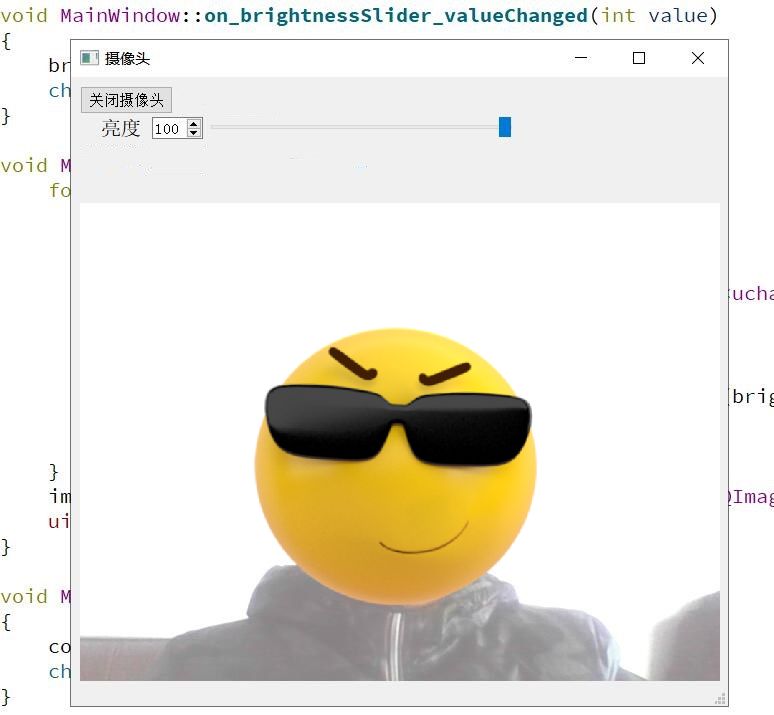
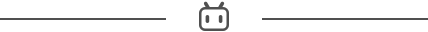
原文链接:C++ OpenCV 调用摄像头并调节亮度
t0ur1st 版权所有,转载请注明出处。



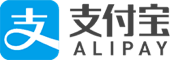
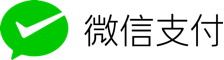




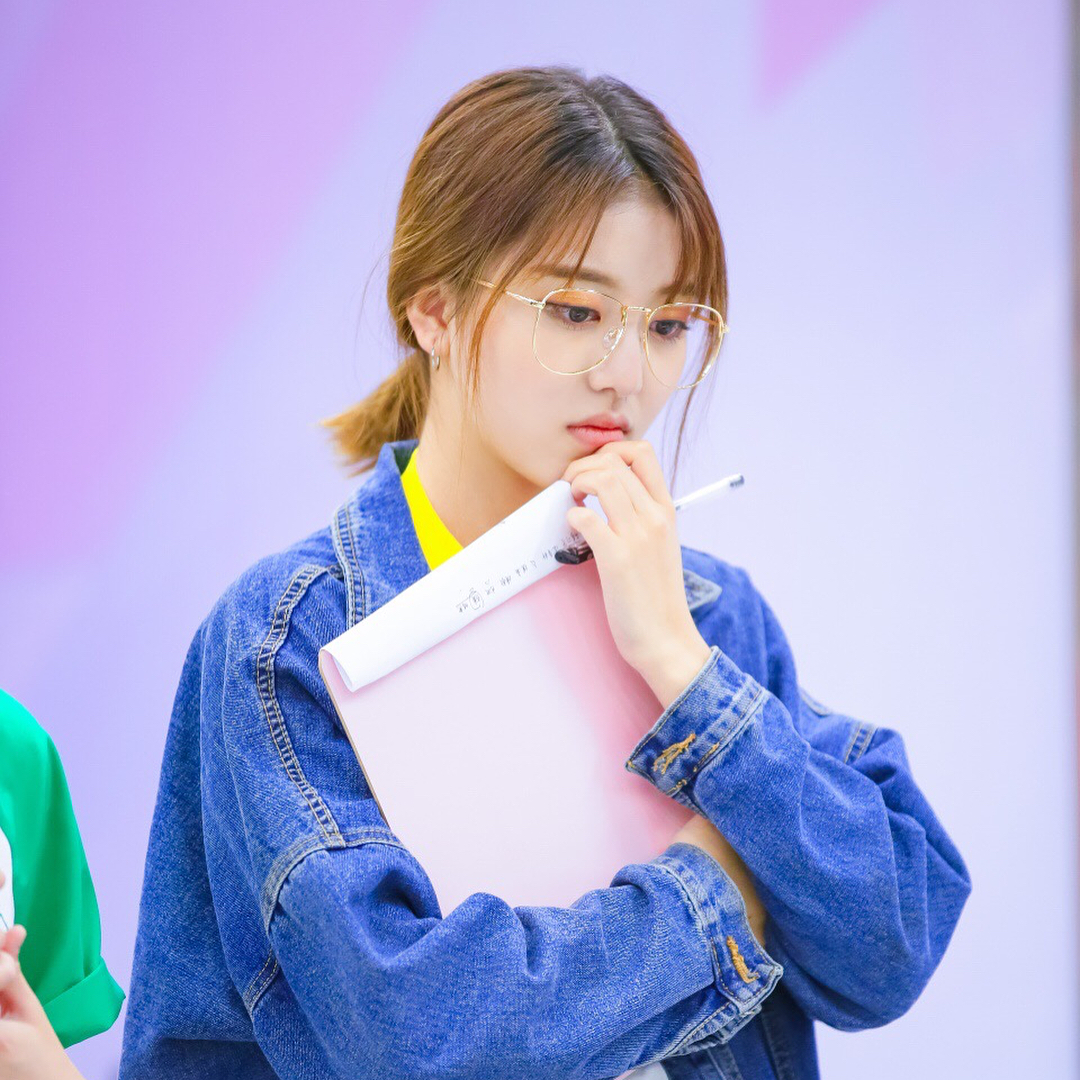















还没有任何评论,你来说两句吧!